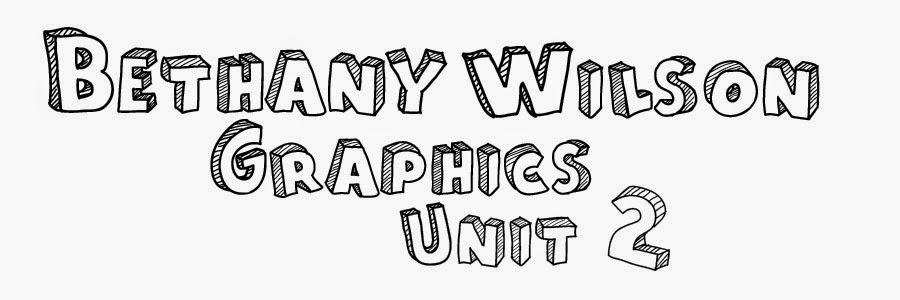Thursday 30 April 2015
Wednesday 29 April 2015
Colour Choices
Before my creating my final design I experimented with different colour schemes. Although each piece worked relatively well, for my final design I think a Monochromatic colour scheme will work best.
Friday 17 April 2015
Final Design
At the end of the project I came up with two final designs.
Poster 1
When starting this poster I knew I wanted to keep it modern. I played with the idea of having a map as the background to my silhouettes and decided a Google Maps background would provide a modern adaptation of the film. I began drawing out roads and imported them into Photoshop. After adjusting the threshold levels and removing the background I started colouring and adjusting the pieces.
By using the Warp tool in Photoshop I could move and adjust the roads to exactly where I wanted them. This was a time consuming process and if I were to re-do it I would have made sure the proportions were exactly right, in order to prevent the stretching of the individual pieces.
After I had arranged all my roads, individual pieces and had added a background, I added in my silhouettes. I still wanted the map to show through as important places were marked, therefore adjusted the opacity of the figures to make the map more visible.
The next thing was to add type. After playing around with different arrangements I found that I liked everything to be central as it was eye catching. However because of the busy background it made the font difficult to read.
To overcome this problem I moved the figures up and gave myself more room for the information that needed to be added to the poster. Adding a gradient over the top of the poster also meant that the figures blended into the background better, making them look more like one piece, rather than two.
For my final design I found that the bright colours in the background took the focus away from the main characters, therefore making everything black and white created unison between the background and the foreground.
Poster 2
Because my emulation worked so well, I wanted to further the process, however this time I coloured the background before inserting it into Photoshop. Whilst my emulation seemed very flat because there wasn't much variation in lights and darks, hand colouring it with water colour before hand allowed for a blended selection of tones.
I then combined the two pieces to create my completed background.
Next I took one of photos, removed the background and adjusted the threshold levels to create a silhouette.
After placing in the other document I adjusted the opacity to make the background visible and added an inner shadow to add more depth.
When adding my type, I again found that it was difficult to see due to the busy background and the colours of the background and the figures. To overcome this I added a shadow which helped the font to stand out. I chose this particular font because it reminded me of traditional movie poster.
This was the finished product, after I was happy with the type positioning.
Poster 1
When starting this poster I knew I wanted to keep it modern. I played with the idea of having a map as the background to my silhouettes and decided a Google Maps background would provide a modern adaptation of the film. I began drawing out roads and imported them into Photoshop. After adjusting the threshold levels and removing the background I started colouring and adjusting the pieces.
By using the Warp tool in Photoshop I could move and adjust the roads to exactly where I wanted them. This was a time consuming process and if I were to re-do it I would have made sure the proportions were exactly right, in order to prevent the stretching of the individual pieces.
After I had arranged all my roads, individual pieces and had added a background, I added in my silhouettes. I still wanted the map to show through as important places were marked, therefore adjusted the opacity of the figures to make the map more visible.
The next thing was to add type. After playing around with different arrangements I found that I liked everything to be central as it was eye catching. However because of the busy background it made the font difficult to read.
To overcome this problem I moved the figures up and gave myself more room for the information that needed to be added to the poster. Adding a gradient over the top of the poster also meant that the figures blended into the background better, making them look more like one piece, rather than two.
For my final design I found that the bright colours in the background took the focus away from the main characters, therefore making everything black and white created unison between the background and the foreground.
Poster 2
Because my emulation worked so well, I wanted to further the process, however this time I coloured the background before inserting it into Photoshop. Whilst my emulation seemed very flat because there wasn't much variation in lights and darks, hand colouring it with water colour before hand allowed for a blended selection of tones.
I then combined the two pieces to create my completed background.
Next I took one of photos, removed the background and adjusted the threshold levels to create a silhouette.
After placing in the other document I adjusted the opacity to make the background visible and added an inner shadow to add more depth.
When adding my type, I again found that it was difficult to see due to the busy background and the colours of the background and the figures. To overcome this I added a shadow which helped the font to stand out. I chose this particular font because it reminded me of traditional movie poster.
This was the finished product, after I was happy with the type positioning.
Friday 20 February 2015
Thursday 19 February 2015
Final Drafting
In the end I came up with two final design which included processes from my copy and emulation and other research I did.
Wednesday 18 February 2015
Digital Type
The aim of this exercise was to look at possible digital type faces I could use in my final piece. I explored the different features, how they could benefit my design and how well they would fit with my theme.
Tuesday 17 February 2015
Drafting
For my final drafting I narrowed my ideas down to just a few. These are all possible final piece designs.
Subscribe to:
Posts (Atom)